Customizing MECM Task Sequence
So I have built a Task Sequence through the wizard, but how can I customize it for my needs? What is in the task sequence and what can I do with it? The answer to the answer to the second question is a lot, but to find out what we need to edit what is already there and see what has already been placed in it. To Customizing MECM Task Sequence it, right click on the task sequence and click edit or select the task sequence and click Edit from the ribbon menu.
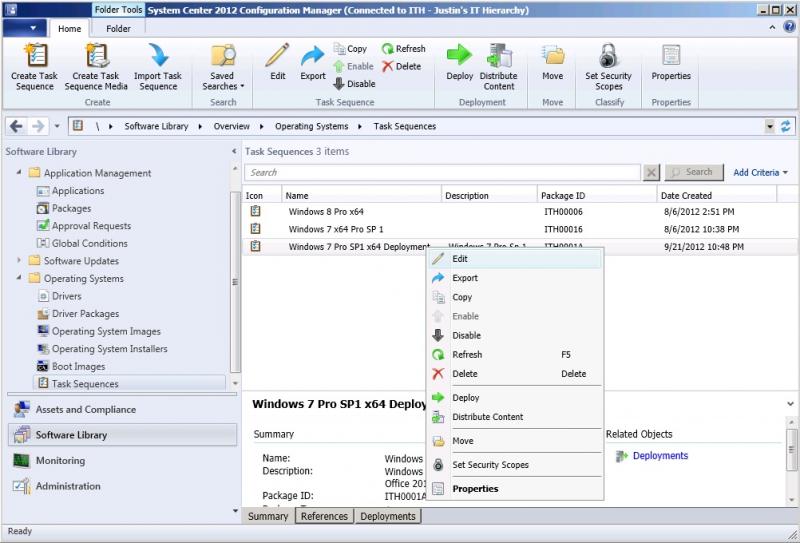
This will open up the editor for your task sequence.
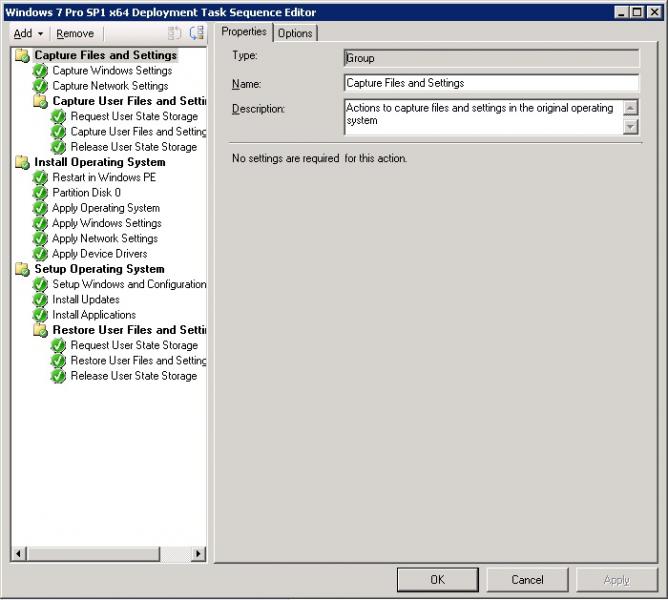
In the left pane you will see groups, tasks, and subgroups. Using groups gives you the ability to set conditions (rules) that must be met for a group of tasks to run, give you the ability to disable all of them and set it to continue if there is an error. each group and task has 2 tabs: Properties and Options. Properties has the Name, description and any settings (it a task).
If click on "Add" you can add additional tasks. Depending on your computer, you may need to create a driver package and distribute them in your task sequence to the computer. This is especially important when your network drivers are not a part of the standard windows installation. I usually create a package with all of the drivers needed for my machine that are not included in windows by default. I place this the apply windows settings task because if special network drivers are needed, you cannot apply network settings without the drivers because it needs the network adapter functional.


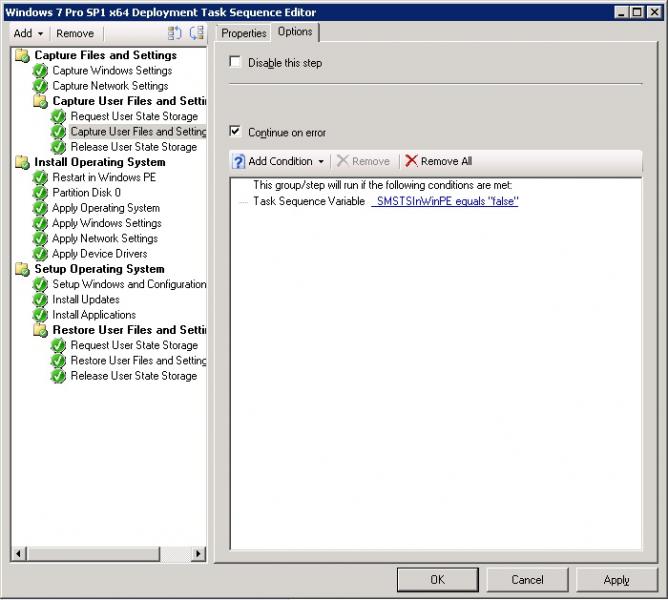
Comments