Setting up Azure Sentinel and Linux Syslog (RSyslog)
The MECM AfterBackup.bat script gives you a method of running commands and scripts after the Backup Site Server maintenance task has finished. This can allow you to do some clean up and in the case of this example, compress it and move it to an achieve location.
CM Update Reset Tool Gui
The problem with the Update Reset Tool is there is no Gui.
CM Update Reset Tool (CMUpdateReset.exe)
For a CM Update Reset Tool Gui, see my post CM Update Reset Tool Gui | Justin's Ramblings (ithierarchy.com) (https://www.ithierarchy.com/I
Service Connection Point in Offline Mode Workflow
The Service Connection Point in Offline Mode Workflow can be confusing. Hopefully this helps.
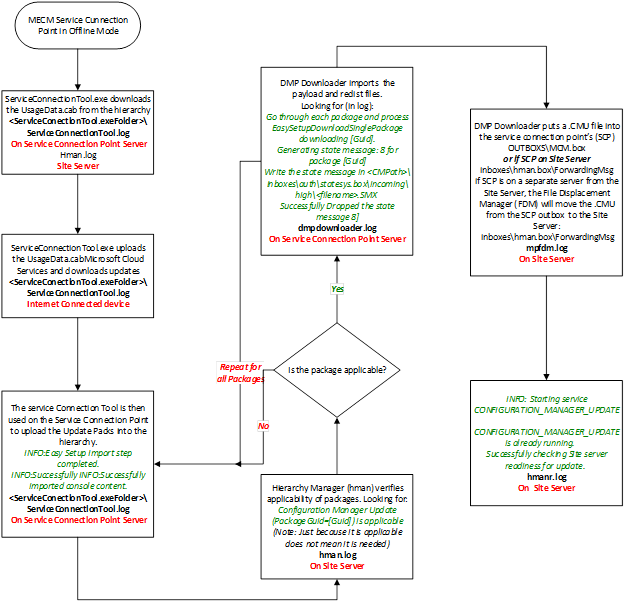
Service Connection Tool Command Line Utility
The Service Connection Tool Command Line Utility (serviceconnectiontool.exe) should always be run from an elevated PowerShell session (preferred) or command prompt and
MECMOfflineUpdateGUI.ps1 Script (Service Connection Tool GUI)
NO WARRANTIES, EXPRESS OR IMPLIED, IN THIS POST. Review the PowerShell code and test in a lab environment. Use this utility at your own risk. If your environment catches fire and burns to the ground, it aint my fault.
In Windows 2008 and Windows 2008 R2, especially with older cards and drivers, you may experience very high latency to client/guest OS especially when copying files or using network related services but the host itself has normal netowrk responses. this can be caused by the Virtual Machine Queues (VMQ) setting in the configuration of the physical network adapter. go to the properties of the addapter, then select Configure:
This while as of 2203 this utility still worked, I have written a new tool called "MECM Offline Update GUI" that is a PowerShell based utility. I have put the "ConfigMgr Offline Updating Tool" here for historical purposes but it is no longer maintained. I recommend using the new "MECM Offline Update GUI".
So I wanted to monitor my Ubuntu 12.04 linux box with SCOM. I had read other places that they were able to do it with the Universal Linux Monitoring Management Pack (Microsoft.Linux.Universal.Monitoring) and Universal Linux (Debian) Discovery (Microsoft.Linux.UniversalD.1) without any problems, but when I tried to discover and install the agent through the console on the server I ran into this error:
Message:
Agent installation operation was not successful
